|
| Ошибка в тексте |
|
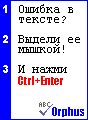 |
|
|
|
 | |  |
|
Chief Architect Premier X5 15.2.1.3 Portable
|
| 16.07.2013, 23:53 |
Chief Architect Premier — мощная программа для дизайна интерьеров, удачно сочетающая удобный интерфейс, легкость в освоении и богатую библиотеку клипартов.
Отдельно полные версии.
При создании элементов дизайна, программа автоматически создает 3D-модель и генерирует список материалов. Кроме того она включает средства проектирования для фотореалистичной визуализации, художественного рендеринга и виртуальных туров, чтобы помочь вам визуализировать проекты для демонстрации клиентам.
Работая с данным инструментом, не нужно долго и нудно выводить каждую линию и быть мастером по точному наведению мыши — благодаря опции соединения стен фундамент и каркас дома вырисовываются буквально за пару секунд. Следующий этап – установка внутренних перегородок, лестницы (если в доме несколько этажей) и крыши. Здесь окажутся нелишними опции точного измерения расстояния и оставления заметок на эскизе («тут будет ванная, а вот это пространство займет просторный холл»).
Немало времени разработчики уделили и таким важным архитектурным деталям, как окна и двери, – пожалуй, по количеству образцов с ними могут сравниться только Punch! Home Design и ArCon. Столь же богатый выбор нас ждет и при подборе мебели – программа предлагает варианты на любой вкус. Ну а особо привередливые пользователи могут обратиться к дополнительным коллекциям дизайнерских творений, которые доступны на сайте программы. Вазы, бокалы, столовые приборы, посуда, CD-диски, сервизы, фрукты – все это отображается в генеральном плане и режиме 3D-просмотра. Графическая часть программы заслуживает твердой «пятерки» – качественные текстуры, минимум углов в трехмерном режиме позволяют ей с легкостью тягаться с монстрами дизайна.
В распоряжении пользователей Chief Architect:
— Обновленные инструменты 3D Roof Designer и 3D Wall Designer для создания трехмерных моделей крыш и стен зданий.
— Более 340 высококачественных САПР-чертежей различных архитектурных элементов
— Новые инструментарии Kitchen, Bath, Cabinet, Dormer и др.
— Новые цветовые палитры Color Palette
— Дополнительные средства проектирования систем жизнеобеспечения
— Более быстрая визуализация методом трассировки луча (Raytrace Rendering)
— Усовершенствованный пользовательский интерфейс и многое другое.
Summary Features
Powerful Building & Design Tools
Automatic Roofs: hip, gable, shed, saltbox, gambrel, gullwing, half-hip, mansard – plus Dormers. With the manual roof tools, create any style including curved roofs.
Materials Lists for Cut, Buy and Lineal materials for cost estimating and bidding
Schedules: Windows, Doors, Cabinets, Rooms, Fixtures, Furniture and Plants
Dimensions for One-Click Auto Dimensioning™, End-to-End, Interior, Point-to-Point, Baseline, Angular and Centerline
Advanced Stair & Ramp tools for curved, flared, split and straight
Automatic Framing. Define hand Framed or Truss framed roofs and floors.
Electrical and HVAC tools
Design with Smart Objects (BIM) windows, cabinets, doors, framing that have properties and behave intelligently in the design
Elevation and Cross-Section tools
Power CAD tools for details and custom shapes, include a catalog of over 500 architectural correct details
Kitchen & Bath Design Tools
Create any style of custom cabinet including shaped, framed- and frame-less with the Cabinet Designer™ tools
Use specific manufacturer catalogs for your cabinets
Select from a library of thousands of custom door and drawer styles, cabinet feet, pilasters, hardware, wood species and colors
Extensive Catalog of appliances, fixtures, millwork and furnishings – import tools extended the Catalog to additional manufacturers
Block cabinets, fixtures, appliances & accessories to create architectural blocks such as a kitchen island or an entire kitchen. Save to the Library for future use – a great time saving feature!
Access custom or name brand colors, materials and textures from the Catalog.
Material Painter and Color Chooser tools allow you to import specific materials and customize for limitless design combinations
CAD tools to design custom shapes such as tub platforms and add Section and Wall Elevation details
3D Design and Modeling Tools
Seamless and simultaneous editing in 3D perspective, 2D plan and elevation views
Artistic Rendering – watercolor, painting, line drawing, technical illustration, duotone and Glass House™
Photo-Realistic 3D Ray Trace Rendering
Ray Trace Wizard with predefined settings for indoor and outdoor scenes
3D views for elevations, overviews, cross-sections, framing and Doll House™
Material Painter™ – apply colors, materials and textures from any image or website
Color Chooser™ – Choose manufacturer colors, materials or textures for your design – or from a digital photo
Record 3D views for virtual tours
Powerful CAD Tools
CAD Solids – produce slabs, moldings, and shapes. Draw molding profiles, custom countertops, driveways, and other architectural objects or CAD details.
CAD Drawing tools for lines, polylines, splines, arcs, sun angles and shapes
Align, Distribute, Copy, Replicate, Reflect, Extend, Fillet, make Parallel and several other CAD tools for precision and productivity
Convert CAD objects to architectural objects – draw a molding profile and save as a stacked crown molding for a room or cabinet
Draw custom CAD details, access over 500 built-in CAD details, import DXF or DWG CAD files
CAD-to-Walls tool imports an AutoCAD® file and provides a mapping for layers
CAD tools to detail Cross Sections & Elevations
Plan Sets and Construction Drawings
Create construction documents with the Layout tool – send any view to the Layout – define scale and link to the drawing to update as your design changes
Multiple Layers and Layer Sets – mask layers to create the view you need
Annotation Sets (like Layer Sets) to group control Dimensions, Text, Arrows, Markers, Callouts, and Layers to streamline the annotation process
Create Detailed Plan Sets: Site Plans, Floor Plans, Framing Plans, Electrical/ HVAC Plans, Section Details, Structural and Foundation Plans, Room Finish Schedules, Elevations and 3D Perspectives
Use a PDF print driver to print to any size paper
ICC – International Residential Code Checklist
Time Tracker™ to monitor time spent on specific projects
Site Planning, Terrain, Deck & Landscaping Tools
Terrain Modeling, Landscaping Tools and Site Planning Tools for single or multiple lots
Terrain Elevation Lines and individual Terrain Elevation Points
Terrain Feature tools for Hills, Valleys, Flat Areas and more to modify the terrain attributes
Import Terrain or GPS data and quickly produce the 2D and 3D terrain detail
Road, Sidewalk and Curbing tools
Set the north pointer and define seasonal settings for detailed shadow overlay
Automatic and Manual deck framing; customize deck planking and materials
Over 4000 Landscaping Plants
Plant Encyclopedia™, with detailed information about each plant including integrated Hardiness Zone Maps
New Features:
3D Rendering & Visualization;
Reflective material type
Create material definitions to represent reflective surfaces for ray trace views.
Improved lighting through windows in Ray Trace views
Generate scenes with both natural and man made lighting.
Enhanced feedback accuracy for time estimates when generating Ray Trace views
Rendered Views now more closely represent Ray Trace Views
Cross Section Render Technique controls
Access the render techniques for Cross Section views through the camera specification dialog.
Plans & Layouts;
Enhanced “Send to Layout” and “CAD Detail From View”
Experience faster response times and improved line generation
Chief Architect Interiors files compatible with Chief Architect Viewer
Share your Chief Architect Premier and Interior design files with clients using the free Chief Architect Viewer software
Rooms;
Automatic Room Connections
Island rooms (rooms within rooms) automatically connect to outer rooms via an invisible wall to ensure proper room definitions
Walls;
Improved railings clip to ceiling surface
Railings that intersect roofs and ceilings are automatically clipped to fit the slope.
Pony Wall height controls
Adjust the height of individual Pony Walls by typing the lower wall’s height into the dialog
Thru-Wall controls
Specify wall intersections / framing on a per wall end basis using the new Thru-Wall attribute
Improved Wall Connections for more accurate plan view representations of wall intersections
Turn ON or OFF Thru-Wall connection display in plan view.
Align wall layers with foundation
Use the wall setting "Foundation to this Line" to specify the alignment of walls with foundations walls.
Enhanced Wall Editing
Adjust wall lengths by selecting dimensions or temporary dimensions that run parallel to the wall.
Cabinets;
Easily create Stacked Molding
Add multiple moldings to objects and specify vertical and horizontal offset distances with different Molding Profiles to create stacked moldings.
Frameless Cabinet settings
Change the cabinet style in one click with the new Frameless and Full Overlay options for cabinets.
Blind Corner Cabinet Controls
Turn On or Off Automatic Blind Corner Cabinet behavior.
Improved Corner Cabinet Hardware
Single knob hardware for pie-cut corner cabinets.
Doors & Windows;
Door Defaults by Door Type
Set unique door defaults for different types of doors: hinged, pocket, bifold, sliding, and garage.
3D Door Display options
New edit tools “Show Door Open in 3D” and “Show Door Closed in 3D” make it fast and easy to control the state of doors in 3D views.
Adjustable Louver Sizes
New louver attribute allows you to control their size in windows and doors.
Improved representation of doors recessed into masonry walls
Foundations;
Foundation Defaults
More detailed control over the foundation automatically generated for Garage rooms.
Auto Rebuild Foundations
Automatically update the foundation plan to align with the 1st floor as the design progresses.
Monolithic Slab technology
Designing slab foundations is now faster, easier, and more accurate.
Monolithic Slab Inset Ledges
Create monolithic slab foundations with inset ledges for masonry wall construction.
Monolithic Slab Curbing
Specify curbing for monolithic slab foundations.
Enhanced Garage Slabs with monolithic foundations
Select components of the slab and adjust garage specific settings to suit your design
Display cutout indicators for Garage Doors in foundation stem walls and curbing
Bearing Wall attribute
Generate a footing, or foundation wall + footing below, when automatic foundations are created by setting a wall as a Bearing Wall.
Slab footing specification
Control footings for slabs on a per edge basis; resize, dimension, or exclude the footing.
Improved foundations with Slab at top of Stem Wall
Slab Volume listed in the slab specification dialog for easy reference
Framing;
Control Roof Lookout framing
Turn on or off the automatic generation of lookout framing in the Framing dialog.
Layers;
Layer Hider tool
Click on an object in plan view to turn off its layer display
Object Layer Properties edit tool
Quickly and easily modify the layer properties for any object
Assign Cameras to Layers
Layer Set Defaults for Camera Types
Specify unique layer sets for each camera type; Full Camera, Floor Camera, Full Overview, Floor Overview, Cross Section, Back-Clipped Cross Section, and Wall Elevation. Control the layers displayed for any of these cameras when they are initially created by assigning layer sets in the Layer Set Defaults dialog.
Stair and Ramp Up/Down Arrow layer control
New layer for stair and ramp arrow allows you to control the display separately.
New “Footings, Step Markers” layer
Control the step markers display, line style, color, line weight, and text style.
Dimensions;
Dimension Label Fill option
Specify solid or transparent fill for dimensions' text.
Append text to dimensions
Insert additional text before or after the dimension value for any dimension string. Choose the dimension number to which text is added
Enhanced Wall Editing with Dimensions
Adjust wall lengths by selecting dimensions or temporary dimensions that run parallel to the wall.
Box and Bumpout Extension Snaps
Snap to projected 90° intersections
Auto Exterior Dimensions for Slab Foundations
Automatically dimension monolithic slab foundations with a single click.
Dimensions Snap to Foundation Footings
Accurately dimension foundation footings with manually drawn dimensions.
Lighting / Electrical / HVAC;
Improved Lighting Units
Choose from common wattage/lumens values for lights or specify custom values.
Easily control lighting
New edit controls for lighting allow you to turn lights on or off with a single click.
Enhanced Adjust Lighting Dialog
Added information in dialog makes it easy to locate lights by label name or room location
Automatic GFCI outlets in Kitchens
Use the Auto Place Outlet tool to add GFCI outlets to your kitchen rooms.
Continuous draw mode for Electrical Connections
Quickly generate electrical connections for each circuit in your design.
Примечание:
При необходимости, вы можете скачать дополнительные библиотеки. Ссылка прилагается.
Информация о программе:
Дата выпуска: 2013
Платформа: Windows XP,Vista,7,8
Интерфейс: Английский Русский
Активация/рег код: Есть (present)
Формат файла: Rar
Aрхив: не запаролен
Информация для восстановления: 3%
Скачать: Portable(Size:158 mb)
Скачать: Fullx86(Size:139 mb)
Скачать: Fullx64(Size:149 mb)
|
|
Категория: Soft | Добавил: ucozposter2172
| Теги:
|
| Просмотров: 447 | Загрузок: 0
| Рейтинг: 0.0/0 |
Добавлять комментарии могут только зарегистрированные пользователи. [ Регистрация | Вход ] '+cents+'% ('+Math.floor(data.received/1024)+' Kb) ');
}
w._myuploadStarted=1;
if (data.state=='done') {
sblmb2=0;
return;
}
}
_uploadCheck.call(this);
}
var sblmb2=0;
function funUXPCJ() {
var act='/mail/', upref='00d61TvySz', uploadId, wnd;
try { var tr=checksubmit(); if (!tr){return false;} } catch(e) {}
if (sblmb2==1) { return false; }
sblmb2=1;
window._uploadIdx = window._uploadIdx ? window._uploadIdx+1 : 1;
uploadId = 'up' + window._uploadIdx + '_' + upref;
var frm = $('#mffUXPCJ')[0];
frm.action=act+'?upsession='+uploadId;
wnd = new _uWnd(
'sendMFe2',
'Отправка сообщения',
-350,
-100,
{
footerh:25,
footerc:' ',
modal:1,
closeonesc:1,
resize:0,
hidefooter:0,
contentsizeprio:0,
onbeforeclose:function(){},
onclose:function(wnd) {
if (wnd._myuploadTimer) clearTimeout(wnd._myuploadTimer);
wnd._myuploadTimer=null;
}
},
{
form:frm
}
);
wnd._myuploadStarted=0;
_uploadCheck.call({upload_wnd:wnd.idx,upload_id:uploadId});
}
jQuery(function($) {
if ($("input[id=policy]").length) {
$('body').on("submit","form[name=mform]", function() {
if (!$('input[id=policy]:checked').length) {
$("input[id=policy]").next().css({"cssText":"color: red !important","text-decoration":"underline"});
return false;
} else {
$("input[id=policy]").next().removeAttr('style');
}
});
$('body').on("change","#policy", function() {
$("input[id=policy]").next().removeAttr('style');
});
}
});
" target="_blank">Нерабочая ссылка ]
| |
 | |  |
|
|
| Мини профиль |
|
Среда
08.01.2025
18:25
| | |
 Главная
Главная  Каталог файлов
Каталог файлов  Регистрация
Регистрация  Вход
Вход